In the world of Photoshop editing, mastering zooming techniques is often overlooked but crucial for precision. Zooming in allows you to focus on intricate details, ensuring accuracy in your edits. Incorporating keyboard shortcuts like “Ctrl + +” can streamline your workflow, while addressing basic functions like zooming can pave the way for skill advancement.
Author Archives: Sophia Suarez

Read More
Mastering color change in Photoshop is essential for standing out in today’s competitive design landscape. Whether aligning with brand guidelines or exploring new creative directions, understanding color manipulation unlocks endless possibilities. Dive into our comprehensive guide to unleash your creativity and elevate your designs.

Read More
Tap into the transformative power of mastering cropping in Photoshop. Whether you’re a seasoned designer or new to the digital realm, this skill is indispensable for creating standout images. Learn the basics, wield the tools effectively, and watch as your projects soar to new heights of creativity and impact.
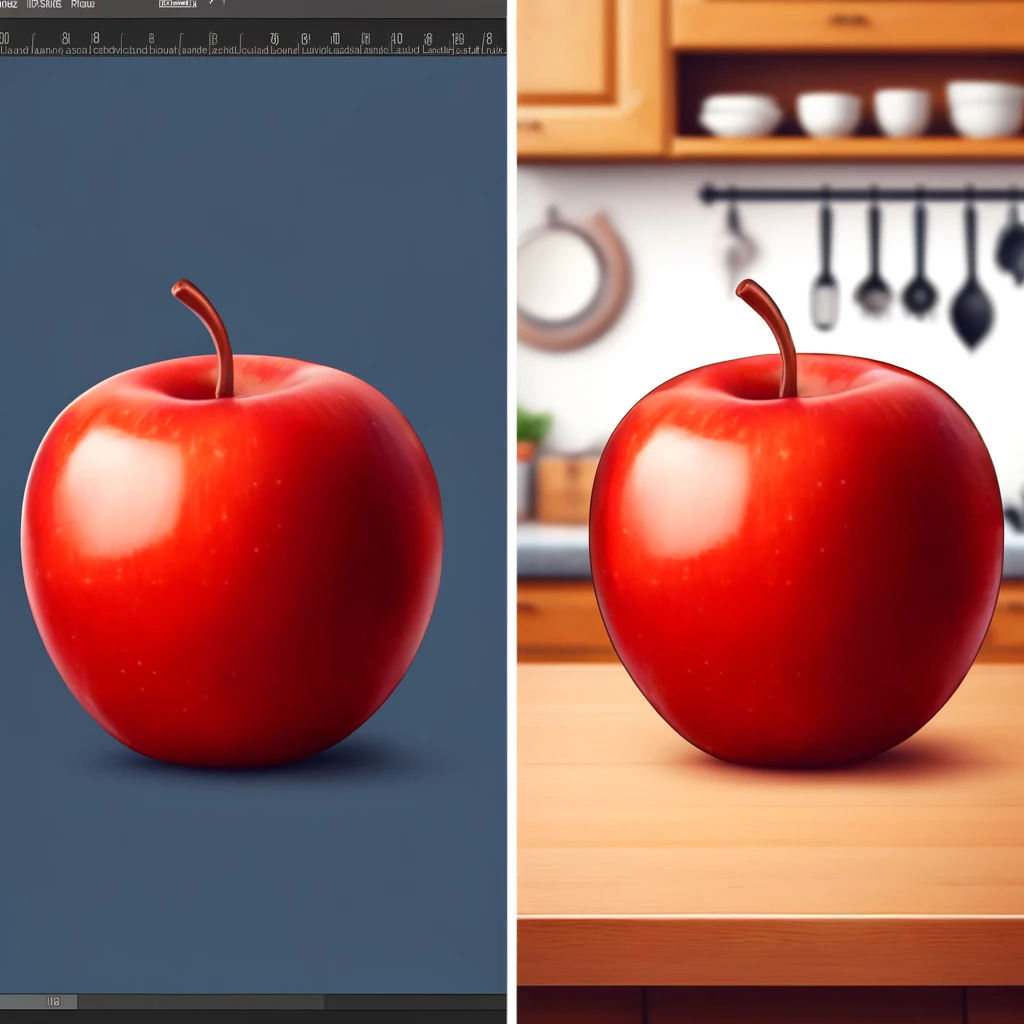
Read More
In today’s digital landscape, mastering the art of removing backgrounds in Photoshop is more than just a handy skill—it’s a necessity. Whether you’re a seasoned graphic designer, a budding photographer, or a savvy digital marketer, the ability to seamlessly remove backgrounds can make all the difference in the world.

Read More
Creating the perfect design often hinges on finding just the right font. It’s a familiar scenario: you’ve scrolled through endless options, and finally stumbled upon the one that resonates with your vision, only to realize it’s not bold enough. Perhaps it’s too delicate, too slender, and lacks the visual weight your project demands. The quest for the ideal font can feel endless, but what if there was a way to transform your chosen typeface into the bold statement piece you envision?

Read More
Discover the straightforward techniques for flipping images and text in Canva with our guides. Learn how to mirror your design elements to add a new dimension to your work, enhance visual appeal, and make your creations stand out. Whether you’re working on graphics, marketing materials, or personal projects, our post will show you the exact steps to take full advantage of Canva’s flipping features.

Read More
Discover the art of spreading love on a grand scale with our guide on creating Valentine’s Day T-shirts in bulk using Canva. Whether you’re planning a special event, running a business, or simply looking to share a bit of affection, this step-by-step tutorial will walk you through the process of designing heartfelt T-shirts.

Read More
The integration of Artificial Intelligence (AI) into various sectors is no longer a surprise, and the education field is no exception. In fact, AI is revolutionizing the way teachers teach and students learn. This blog post provides a comprehensive guide to the best AI tools for teachers, discussing their benefits, challenges, and their future in […]


