In the world of Photoshop editing, mastering zooming techniques is often overlooked but crucial for precision. Zooming in allows you to focus on intricate details, ensuring accuracy in your edits. Incorporating keyboard shortcuts like “Ctrl + +” can streamline your workflow, while addressing basic functions like zooming can pave the way for skill advancement.
Category Archives: Beginner’s Guide

Read More
Tap into the transformative power of mastering cropping in Photoshop. Whether you’re a seasoned designer or new to the digital realm, this skill is indispensable for creating standout images. Learn the basics, wield the tools effectively, and watch as your projects soar to new heights of creativity and impact.
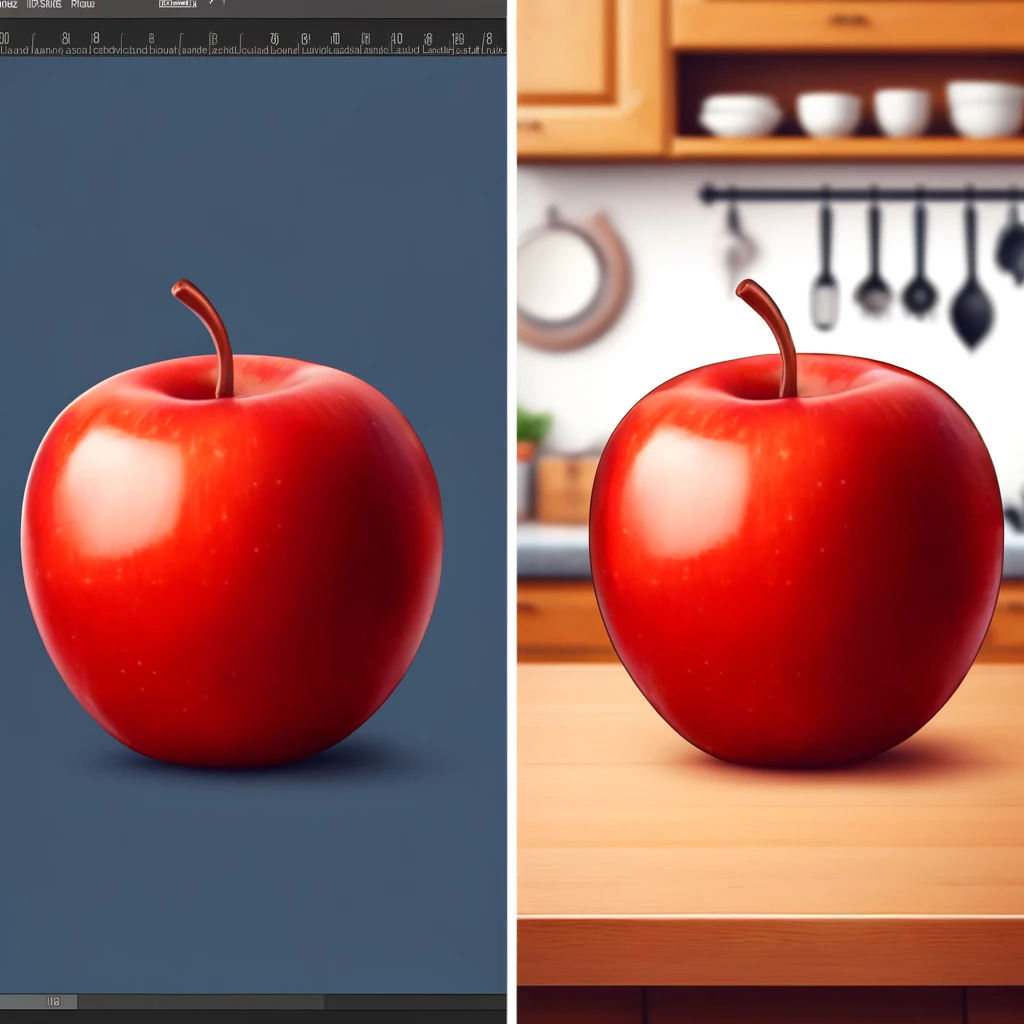
Read More
In today’s digital landscape, mastering the art of removing backgrounds in Photoshop is more than just a handy skill—it’s a necessity. Whether you’re a seasoned graphic designer, a budding photographer, or a savvy digital marketer, the ability to seamlessly remove backgrounds can make all the difference in the world.

Read More
Creating the perfect design often hinges on finding just the right font. It’s a familiar scenario: you’ve scrolled through endless options, and finally stumbled upon the one that resonates with your vision, only to realize it’s not bold enough. Perhaps it’s too delicate, too slender, and lacks the visual weight your project demands. The quest for the ideal font can feel endless, but what if there was a way to transform your chosen typeface into the bold statement piece you envision?

